


This "Linkage simulator" simulates the movement of parts with power and parts such as rods connected to it.
Various parts can be freely placed on the screen by mouse operation.
In addition, the created link mechanism model can be saved and printed as a still image, and can also be output as a GIF animation.
The current version of this "linkage simulator" does not support the following link structures.
| Mechanism not supported in current version | |||
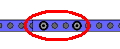 |
|||
| A mechanism that connects two parts with multiple movable pins. | |||
In addition, this "Linkage simulator" is written only in javascript, so it can be installed in any environment where an http(s) server is running.
(The "Teaching material data" upload function requires a script execution environment on the server side, but it supports multiple server-side languages (php, aspx, perl, python) in order to support various server environments. ).
This application will start in the display language according to the language setting of the browser
(language setting that can be obtained with "window.navigator.language").
Additionally, you can also explicitly change the display language by adding "lang=ja" or "lang=en" to the parameter (eg linksim.html?lang=en).
Furthermore, by customizing "js/linksim-lang.js", it is possible to display in languages other than Japanese and English.
Simple execution
〇It can be started by opening "linksim.html". ( 🔗 Execution )
Load data at startup
〇Launch "linksim.html" as "linksim.html?data=(linkage name)"
(if "Teaching material data" is uploaded to the data folder on the server.)
Upload "Teaching material data"( 🔗 Go to "Upload page" )
Upload "Teaching material data" if any of php, aspx, perl, or python scripts are running on the server where the "Linkage simulator" is installed.
(Note) You cannot upload on this server.
Manual download
Download system
You can also use this "Logic circuit simulator for learning" by installing it on your http(s) server. Install according to the "Installation Manual".
19/12/2024 Fixed an issue where parts could not be operated with the mouse when running in a local environment. (ver 1.02)
16/02/2024 Fixed an issue where the [OK] button in the angle specification dialog did not work. (ver 1.01)
11/02/2023 Public start (ver 1.00)